Prerequisite
Description
Once the merchant has been onboarded with Alchemy Pay, they will be provided with the email and password credentials to log into the merchant portal and set up their private key and secret key.
Key set up in merchant portal
- Log into merchant portal
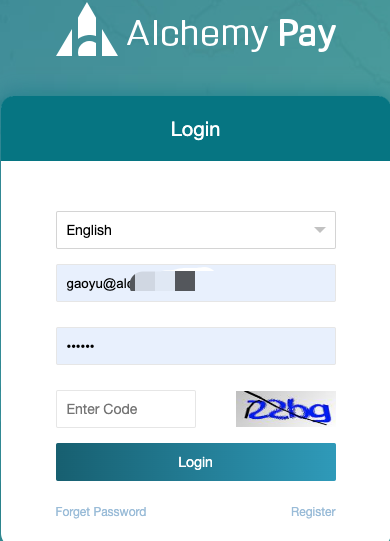
- In {Set} - {Merchant Key} page
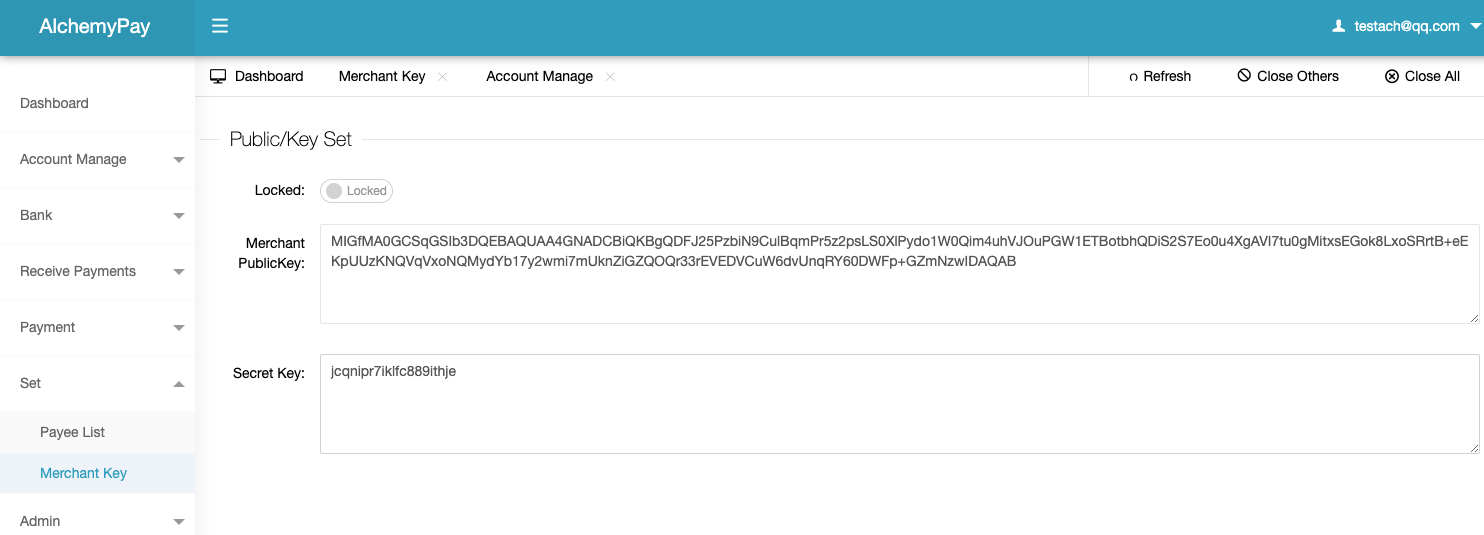
- Click {Locked} to change to {Edit} mode
- Click {Generate PublicKey and PrivateKey}, which will generate a pair of Public&Private keys randomly. Please copy/store the private key safely and never expose it.
- Click {Randomized Key} to generate the secret key randomly. Please copy/store the secret key safely and never expose it.
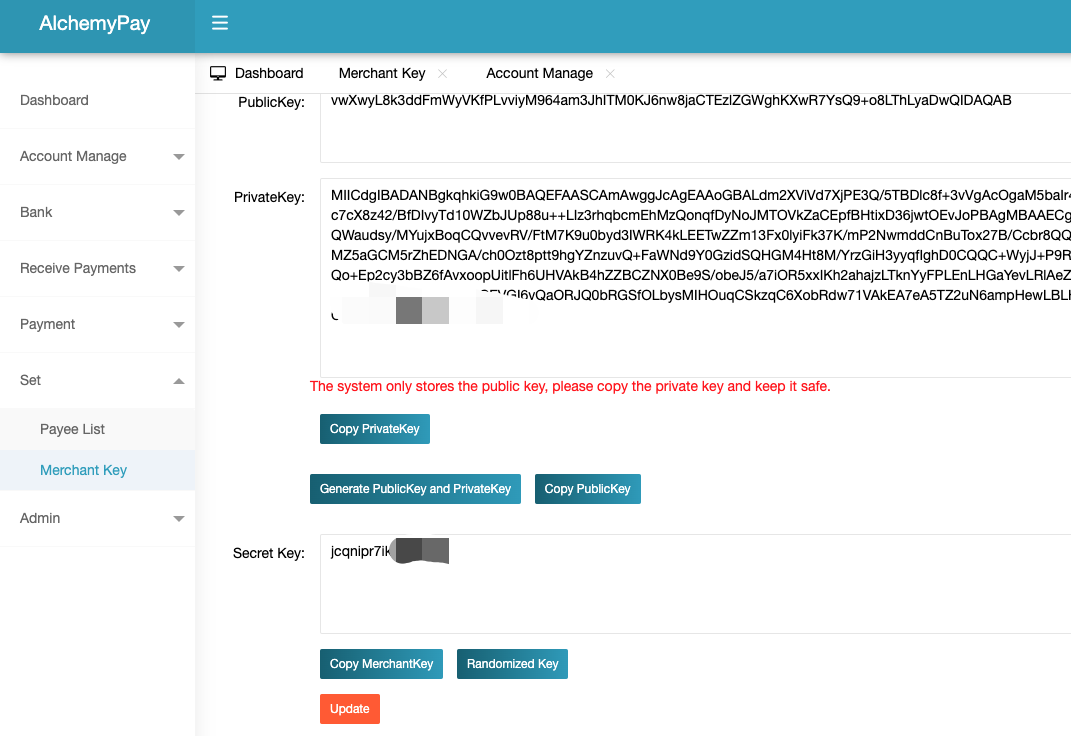
- Please click {Update} which will change {Edit} to {Locked} mode.
- The Private Key is used for signature, while the Secret key is for sensitive data encryption, such as card accounts and cardholders' names.
Updated about 1 month ago