Login Free Instructions
Introduction
Merchant use PAGE integration and need to skip the user login page.
Usage: This api allowed to send user email to generate token in order to skip the ACH login page as below.
- Merchant need to verify user's email.
- User don't need to enter the email verification code
- The token is valid for 10 days. During this period, ACH will return the same user token. We suggest merchants query this API frequently to avoid token expiration.
- After obtaining the token, you need to URL encode it and splice it into the Page link (change parameter name
token).
Example Link with token:
ACH login page
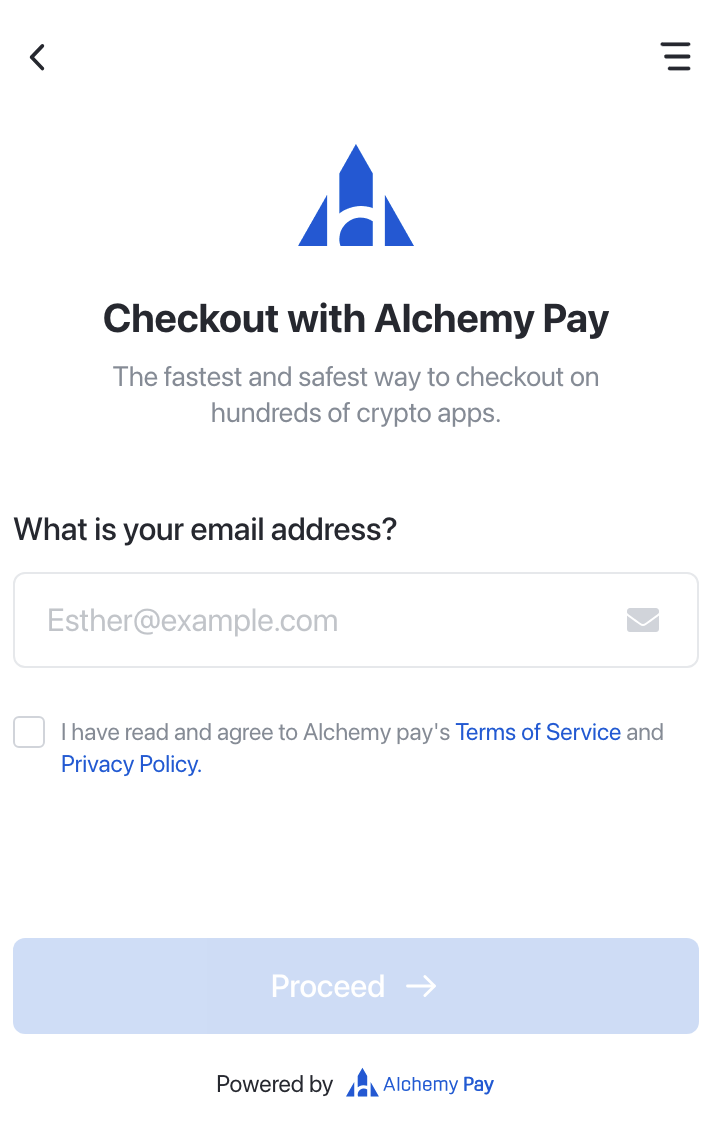
API Description
Test Domain: https://openapi-test.alchemypay.org
Prod Domain: https://openapi.alchemypay.org
Request Method: POST
Request Path: /open/api/v4/merchant/getToken
Header Parameters:
| Parameter | Mandatory | Type | Remarks |
|---|---|---|---|
| appId | Y | string | App unique identifier |
| timestamp | Y | string | Current UTC 13-digit timestamp, valid within 5 minutes |
| sign | Y | string | Signature, you can refer to the signature here. |
Body Parameters:
| Parameter | Mandatory | Type | Remarks |
|---|---|---|---|
| Y | string | user email |
Request parameters Example:
{
"email": "[email protected]"
}Response Parameter Example:
{
"success": true,
"returnCode": "0000",
"returnMsg": "SUCCESS",
"extend": "",
"data": {
"id": "kklzDn3K/BvuSXs559OQfQ==",
"accessToken": "ACH8945766425@ACH@kklzDn3K/BvuSXs559OQfQ==@PAY@cwqgsiyILMYNuMjhxhaQLpCX1hnntIqfL+V7uEqNu6I=@IO@g5aBrOrzxrfzsqs8W0cKR4VBugBZBSH5gYLOoL1eHICLR3GTygMCaCN3RvIMaeOUmy9PAVmFImjz+4uXR1MpRg==",
"email": "cwqgsiyILMYNuMjhxhaQLpCX1hnntIqfL+V7uEqNu6I="
},
"traceId": "642e6990f3481462c6185b310ba2120b"
}Updated 4 months ago
