Usage Of Merchant Dashboard Ramp
When a merchant sets up an account in the production environment, they will receive an email with the merchant dashboard account information for logging into the merchant backend.
Merchant Dashboard Link:https://ramp-merchant.alchemypay.org/#/login?redirect=%2Ftransaction
The merchant backend has three main sections:Transaction, Referral Record, Account
Transactions:
- Filter transactions by type: Onramp, Offramp
- Select transaction: Date
- Choose fiat currency: Fiat Currency
- Search : Order number, Merchant Order number
- Filter transactions: Order Status
- Download :Orders shown
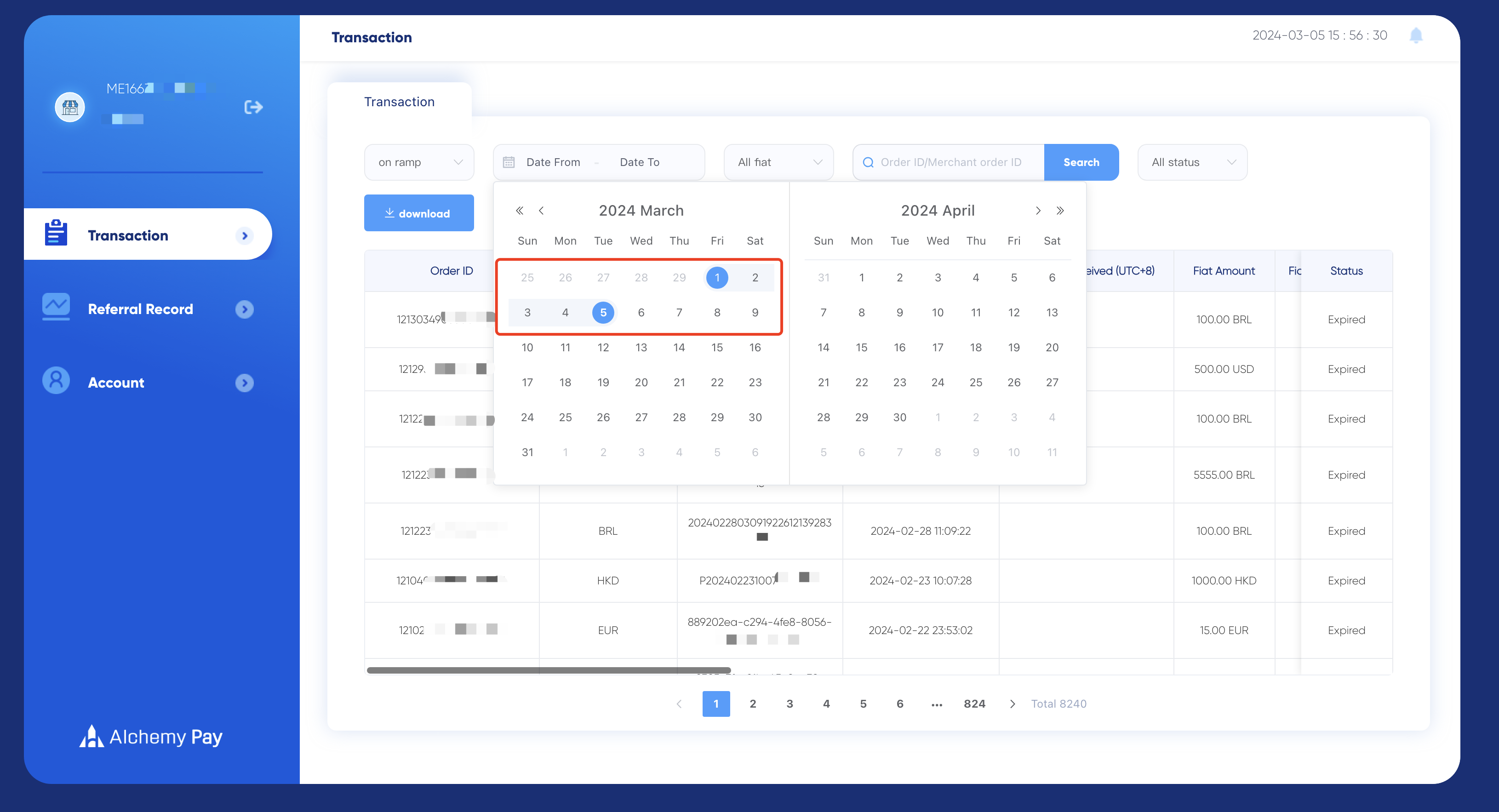
Referral Record:
This section displays successful orders more than 3 days and the corresponding commission amount for reference in later financial reconciliation.
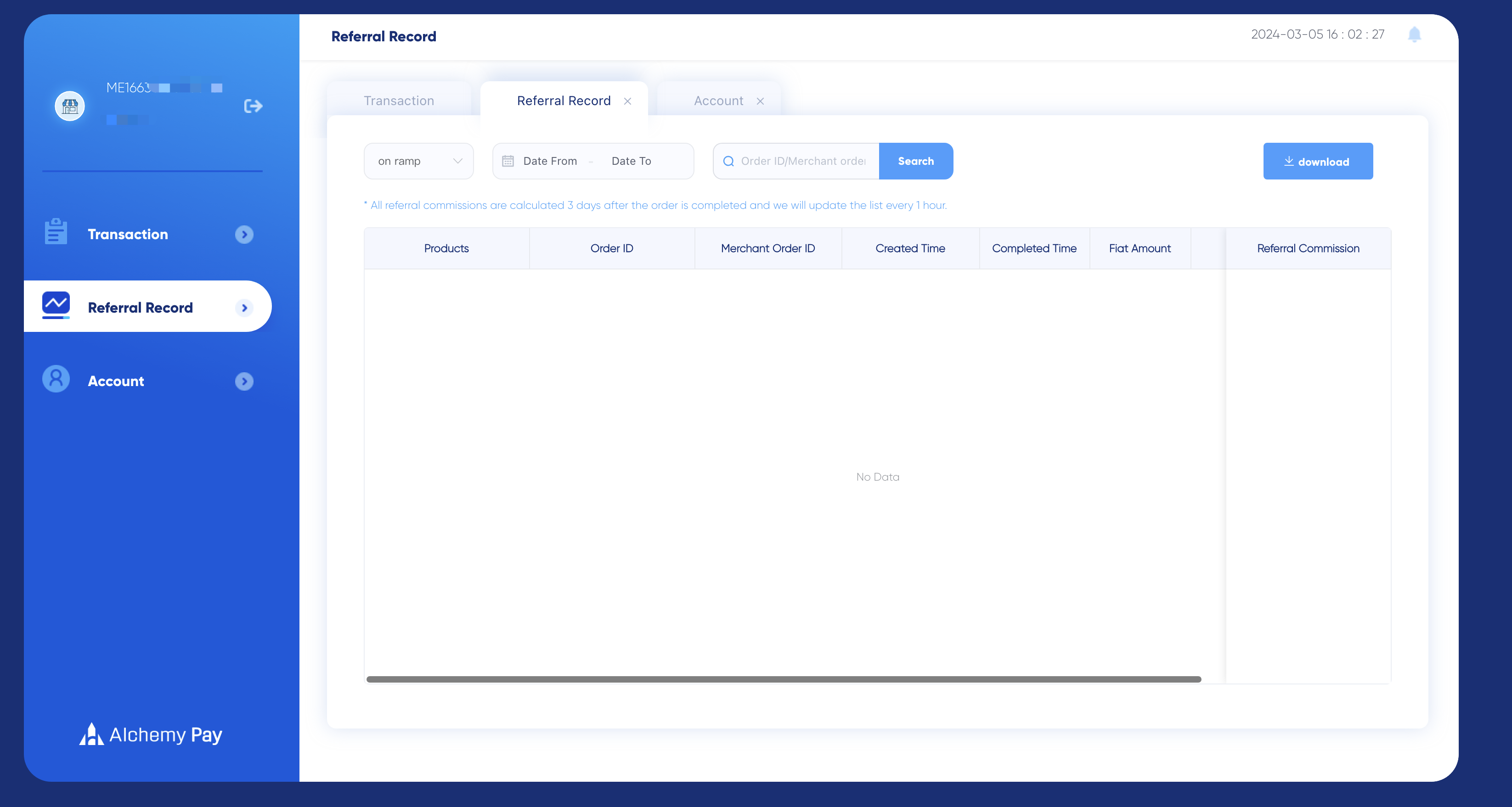
Account Information:
View and modify account information:
- Edit dashboard password
- Associate Google for security
- Update AppSecret
- Add whitelist IP address

Updated 4 months ago
