Usage Of Merchant Dashboard Physical Card
Card Merchant Dashboard link:
- When merchant sets up an account in the production environment, will receive an email with the merchant dashboard account information for login.
- One account login for both Physical Card and Virtual Card.
- Physical Card and Virtual Card devided into two sections.
Introduction of the Merchant Dashboard(Physical Card)
1.Overview
Weekly and monthly, card issued growth rate, activate growth rate, consumption growth rate, recharge growth rate
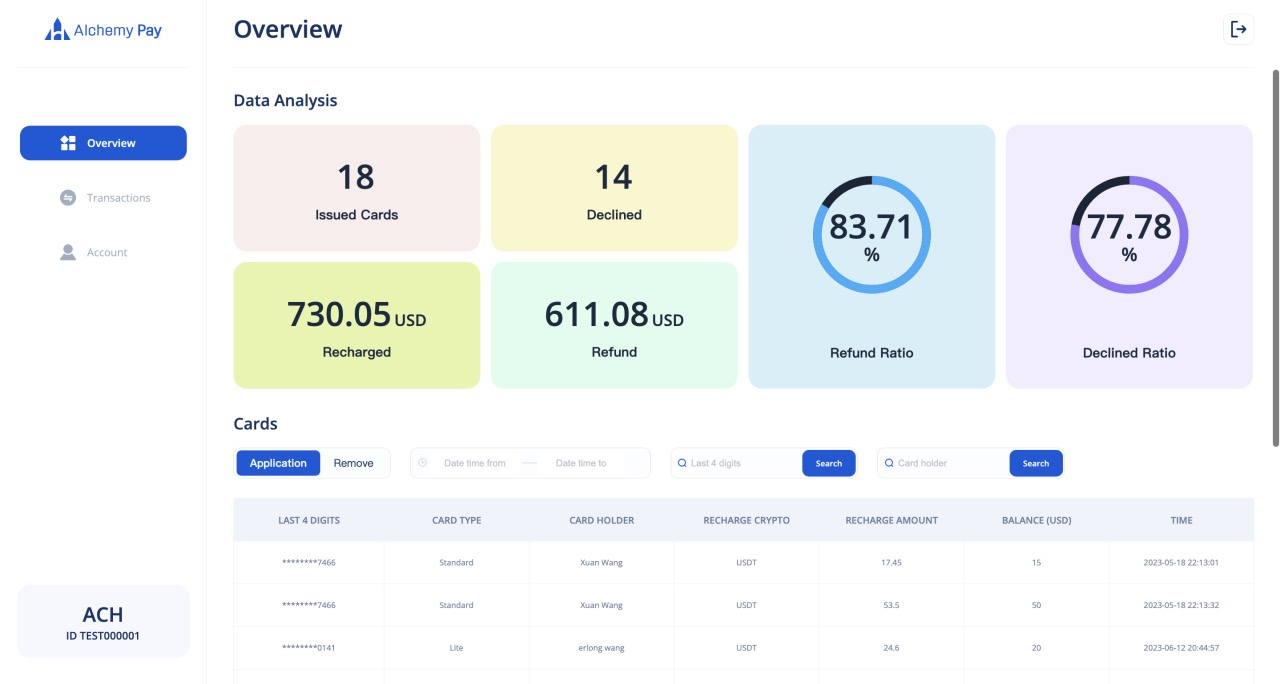
2.Transaction
Daily issued and activated data trend changes.
Trend changes in daily recharge and consumption amount data.
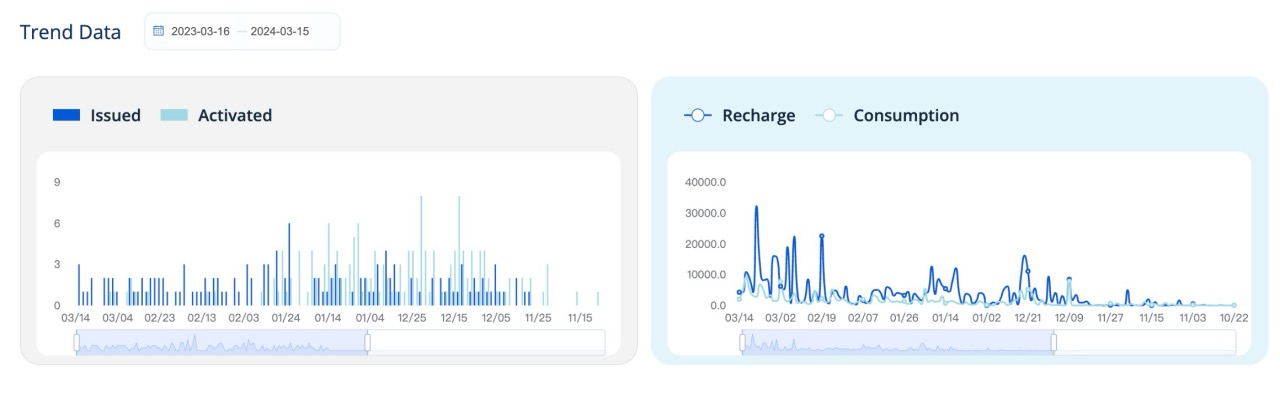
3.Customer Distribution
Distribution of consumers by top five countries

4.Issuing card information data
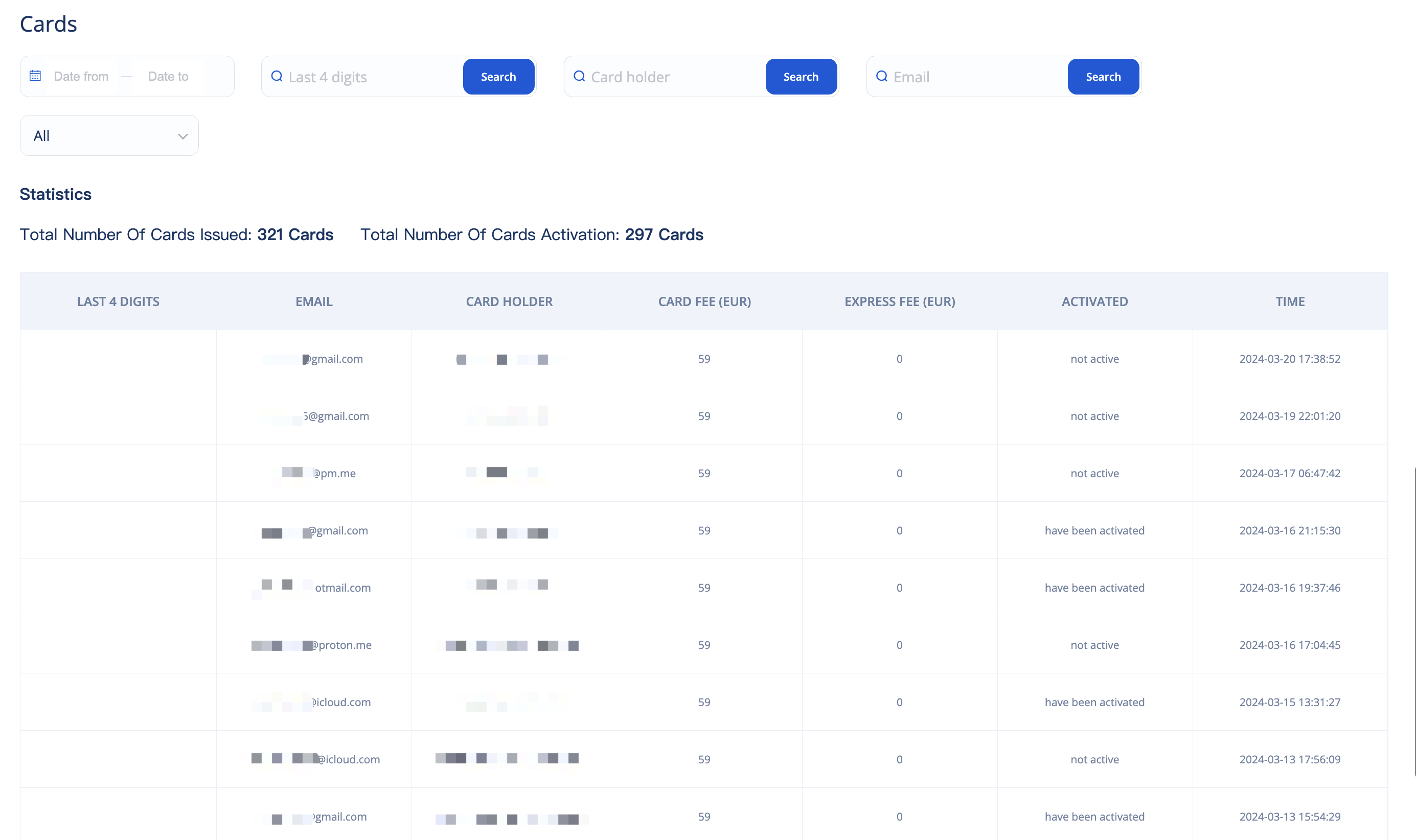
5.Transaction
This module contains data: the last four digits of the card number, cardholder name, recharge status (success or failure), recharge currency, recharge amount, recharge amount (EUR), recharge time
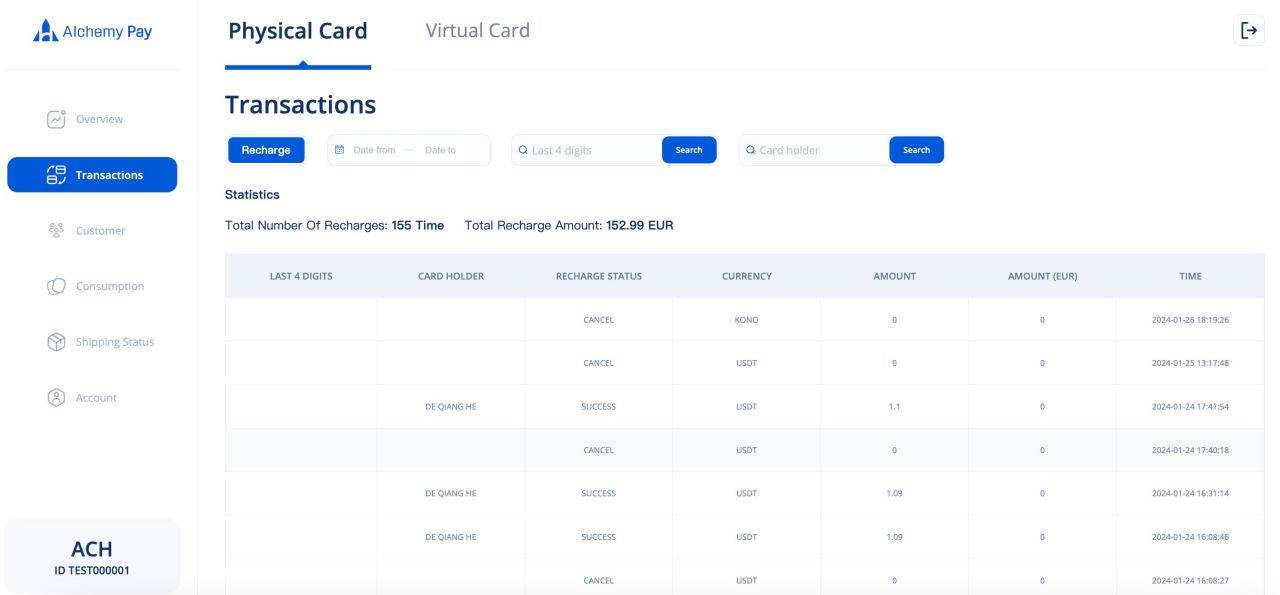
6.Customer
Consumer data includes: cardholder name, country, success, email, KYC verification results, number of cards held, number of activated cards, total recharge amount (EUR), total refund amount (EUR), total consumption amount (EUR) ), the user’s registration time, the user’s last login time
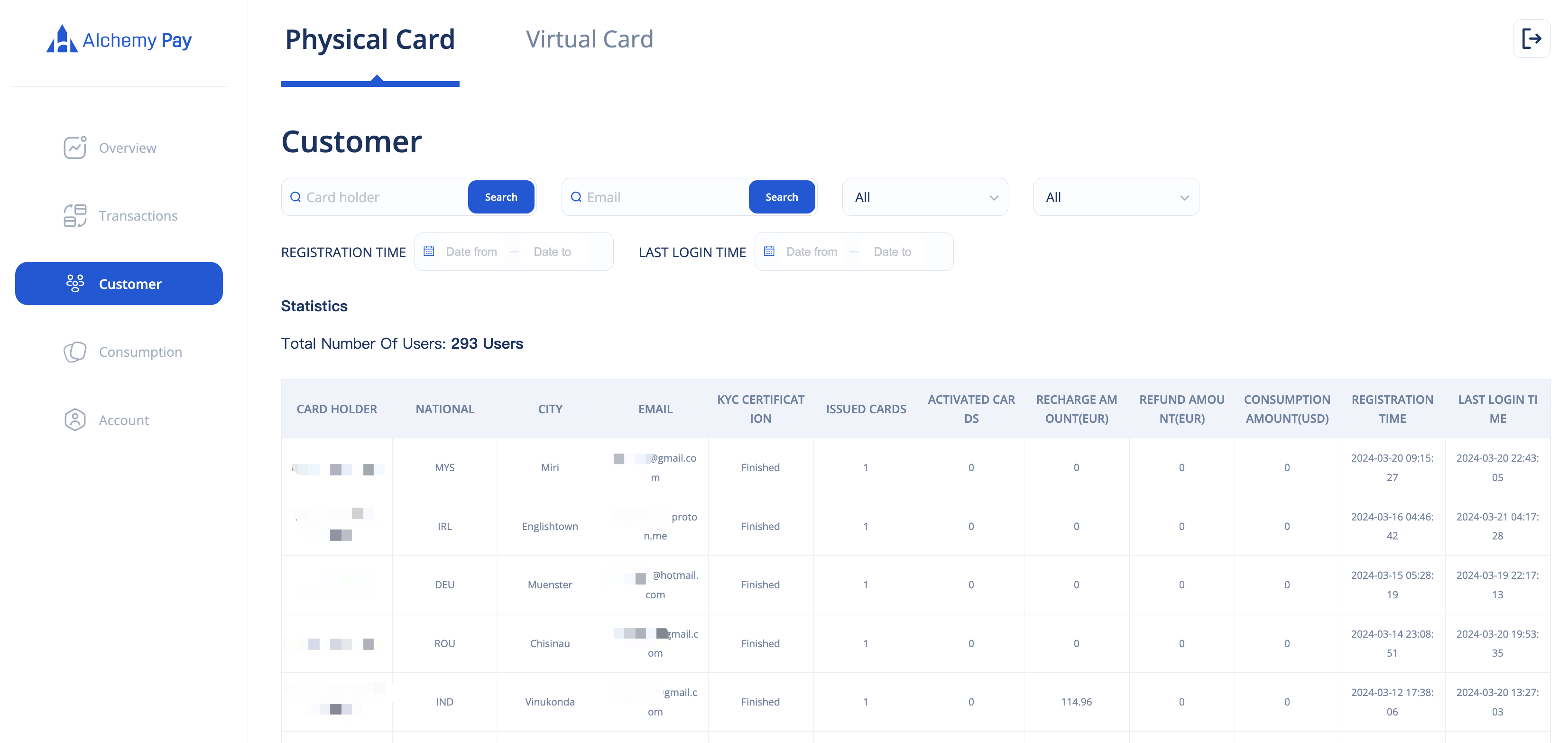
7.Consumption
The consumption data includes the time of consumption, the consumer’s email address, the last four digits of the card number used for consumption, the consumer’s name, the amount of consumption, the status of consumption, and the description of consumption.
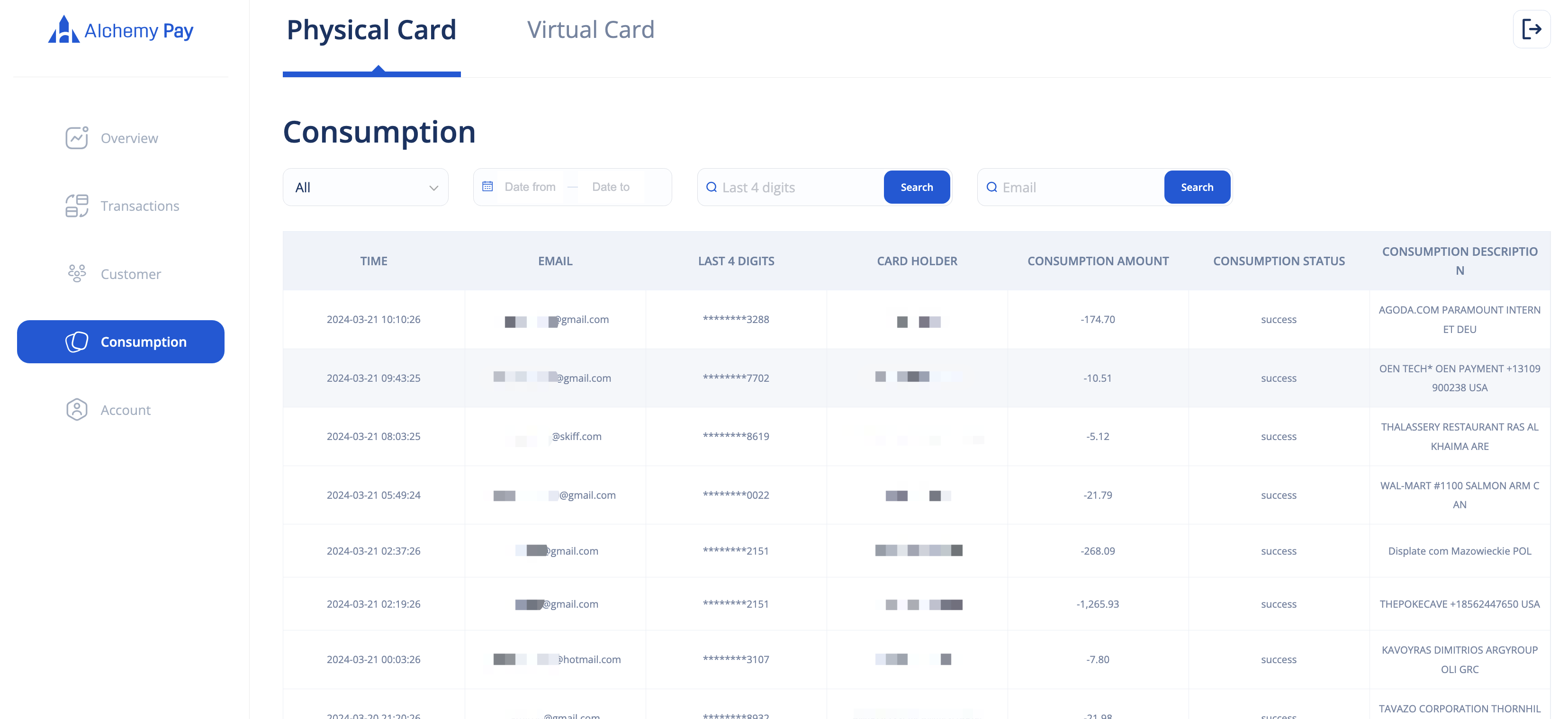
8.Shipping Status
Merchant mailing function can be used for mailing and shipping. For details, please refer to the mailing function description.
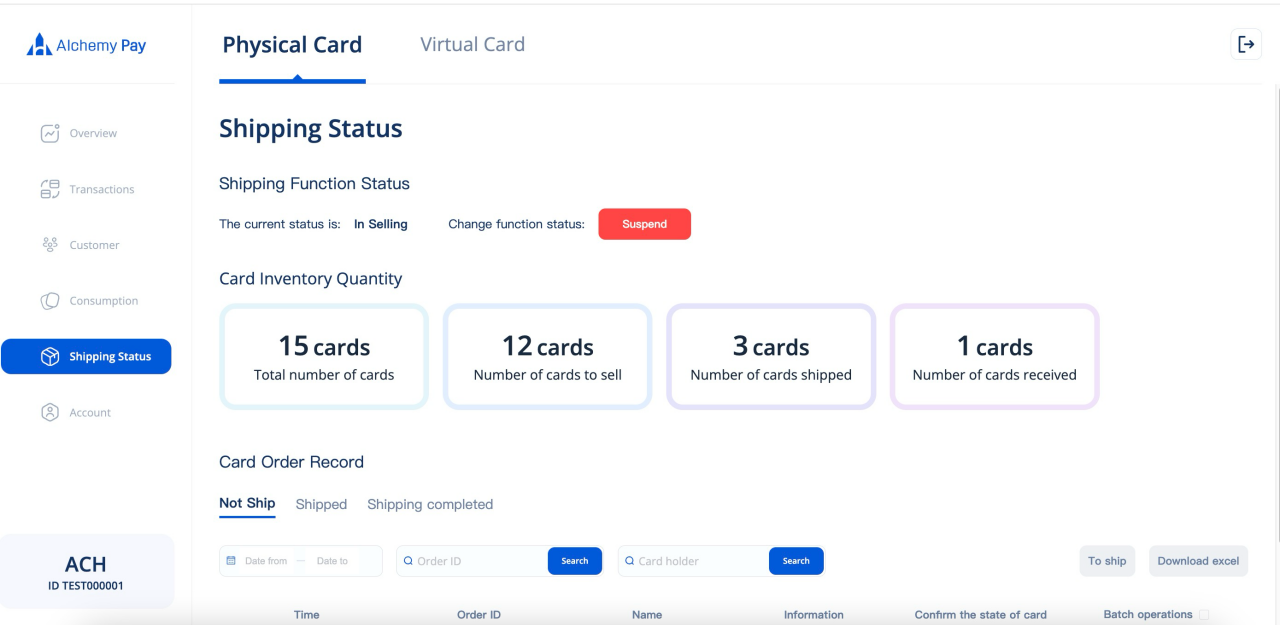
9.Account
Showing basic information of Merchant.
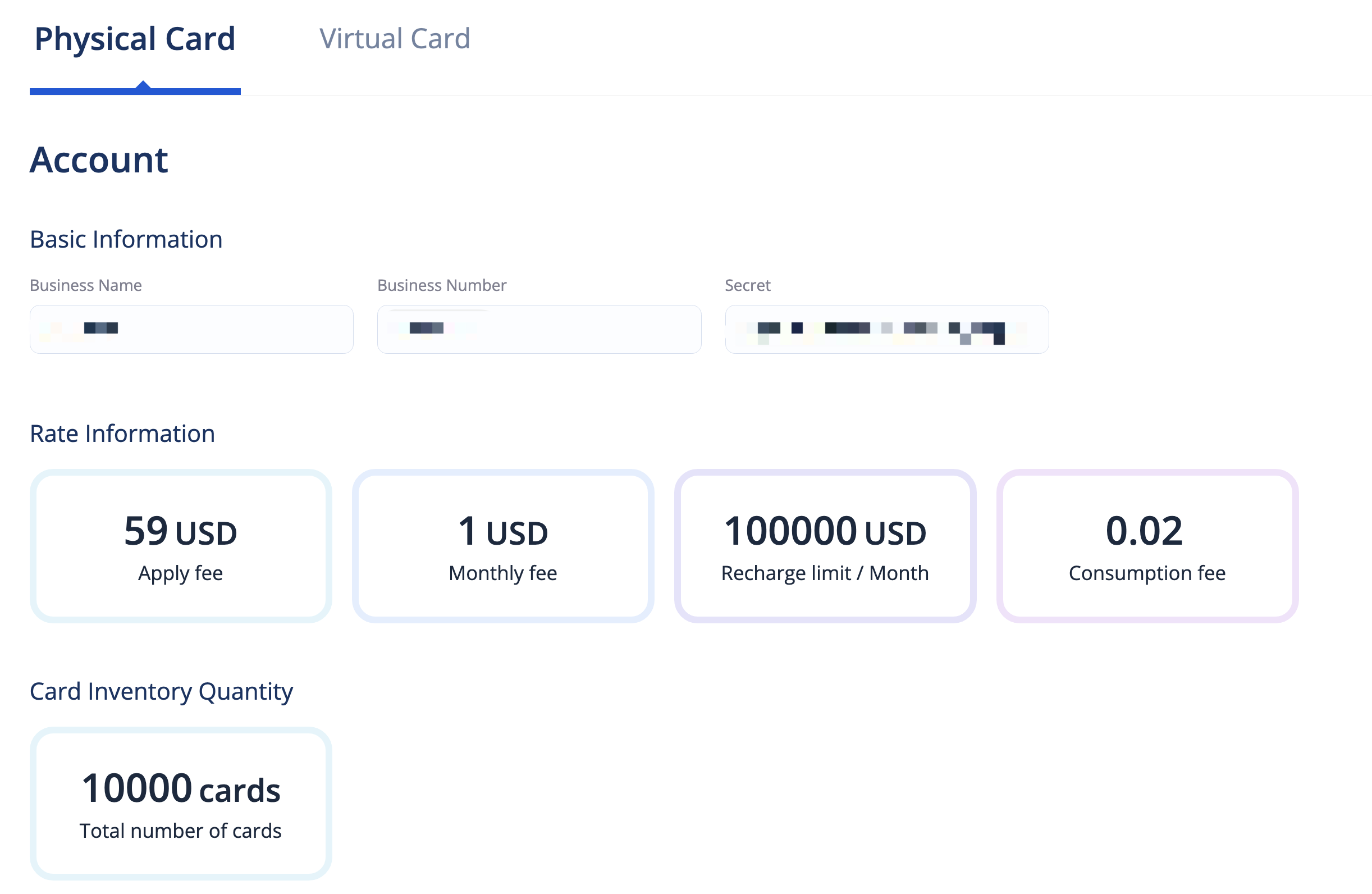
Updated 3 months ago
