Voucher Code
Introduction of Voucher Code
We provide voucher code functionality to support merchants' promotional activities:
- Customers can configure voucher code activities according to rules in page access mode.
- A voucher code cannot be used for both physical and virtual cards.
- Voucher code cannot be reused once used.
- Merchants provide voucher code for users. User enter the voucher code on payment page.
- Each coupon code can only be used once.
- The usage record can be queried in the merchant dashboard.
- Support Card Application and Card Recharge two scenarios.
Merchant Configuration of Voucher Code
These information is required for both Card Application and Card Recharge Voucher Code.
Configuration | Mandatory | Remarks |
|---|---|---|
Merchant ID | Yes | ID number of the merchant |
Activity Number | Yes | UID of the activity |
Enable/Disable | Yes | On/Off |
Activation Categories | Yes | Virtual Card; Physical Card |
Voucher code Usage Conditions | Yes |
|
Token | No | Token triggers the preferential fee. Multiple token can be configured. Example: DOG; ORDI |
Voucher Code Amount | Yes | Fixed fiat currency amount |
Voucher Code Description | No | Front-end display requirements |
Activity Time | No | Start time; End time |
Voucher code | Yes | Each code is unique and usable once; follows current activity rules after configuration |
Usage of Create Card Voucher Code
- The voucher code is configured to be enabled.
- Merchant is in the promotion period, the Voucher Code input box will be displayed on the card application page.
- If the verification is successful, the fee reduction will be made according to the configuration rules.
- If the verification fails, an error message will be displayed: The entered Voucher code is incorrect. Please input it again.
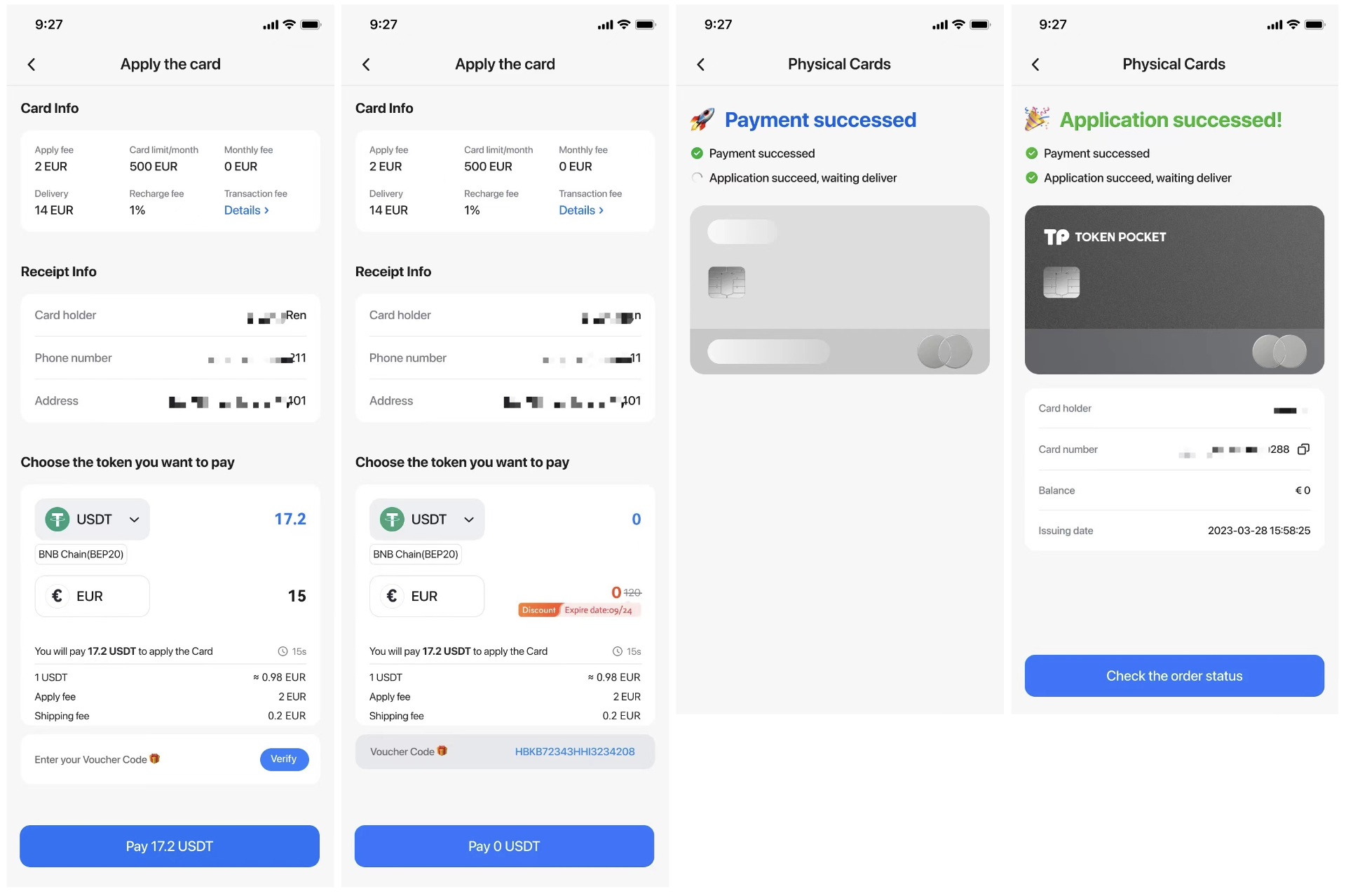
Order Webhook of Voucher Code
- The webhook push contains parameter voucherCode.
- The paymentAmount is the actual payment amount after deducting the discount of voucher code, and order amounts remain normal order amount.
- When the payment amount is 0 after the voucherCode amount is reduced, the step of token transfer is skipped, but the order information is generated and the webhook is pushed.
Parameter | Description |
|---|---|
EventType | WebhookType |
EventId | Webhook event ID |
webhookSubscribeId | Webhook subscribe ID |
data | Returned data |
userId | User email |
CreateOrderId | Card creation order number |
CardType |
|
TransactionType |
|
VoucherCode | Voucher code |
PaymentAmount | Amount of digital currency order |
PaymentCurrency | Payment currency |
ApplyFee | Total card application fee (in USDT) |
RechargeFee | Card recharge fee (in USDT) |
Postage | Postage fee (in USDT) |
OrderTime | Order timestamp |
Updated 3 months ago
