Page Integration
Introduction
Integration of the physical card page is a quick and simple way for merchants to integrate, without requiring backend development.
Process
Complete process of the product:
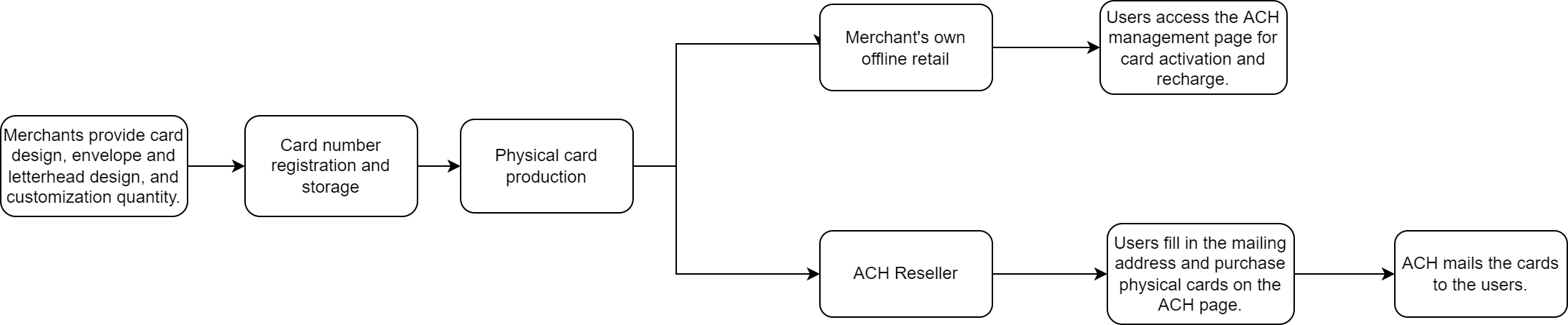
Merchant integration process:
-
Provide card design, customization quantity, and whether domain customization is required.
Please refer to the Customization below. -
Wait for the production and shipment of physical cards.
Physical cards need to be produced and shipped from the factory, which takes approximately one month. They will be shipped to the address provided by the merchant. -
Merchant's own offline retail or ACH Reseller
- Merchants can use their own retail methods to mail the cards to their end users. Each user ID can only activate up to 3 cards.
- ACH Reseller
ACH Reseller Functionality
Introduction:
-
Physical cards could be sent by merchant or ACH. Needs of ACH shipping requires business evaluation. Shipping status could be updated on merchant dashboard.
-
After enabling the ACH reseller functionality, users can complete the entire process of applying for, purchasing, and activating physical cards through the ACH page. They can also track the real-time shipping status. Merchants have the ability to configure card issuance fees, postage fees, and apply markup. ACH will perform commission settlement with merchants based on negotiated terms.
-
User-side process:
- Complete KYC and create a cardholder profile.
- Apply for a physical card and provide the mailing address.
- Pay card fees and postage (payment in tokens).
- Application is completed, wait for logistics delivery (real-time updates on shipping status).
- Receive the card and activate it.
Requirements for Enabling:
- Card production process must be completed before enabling.
- Pre-loading of card quantity is required.
- Can be used in conjunction with offline retail by merchants. For example: Customer A customizes 1000 physical cards, where 100 cards need to be distributed manually, and 900 cards are sold and shipped using the ACH reseller functionality. After completing the card production process, you can request to send 100 cards to the customer's address and keep 900 cards in the ACH inventory. The ACH reseller function allows for the sale of these 900 cards.
-
Users access the end-user management page to activate and top-up the cards.
Users can activate, top-up, and perform other operations by visiting the activation URL in the mailed envelope.
Customization
Card design and envelope design.
Relevant documentation will be provided offline.
- Domain mapping steps:
1.Merchant provide a blank domain.
2.We provide CNAME name and target for this domain.
3.Merchant do the DNS resolution.(Make a CNAME record for it.)
4.We check and provide a pointing address, merchant do the DNS resolution, make another CNAME record for pointing to our address.
5.When your domain jumped into our page means domain mapping is successfully done.
6.ACH will configure Merchant info on the pointed address. - Provide the SSL certificate for the corresponding wildcard domain, for example: SSL certificate for *.google.com.
- Know more about customization design:Click here for details.
User activation process
- Create cardholder.
- Before activating the physical card, users need to create a cardholder, including the KYC process (Sumsub) and phone number verification.
- KYC - Users need to complete facial liveliness detection and document upload. European users can use identity cards or passports, while non-European regions only support passports.
- Phone number verification - After completing phone number verification, users submit it for review. Once approved, they will receive a cardholder ID.
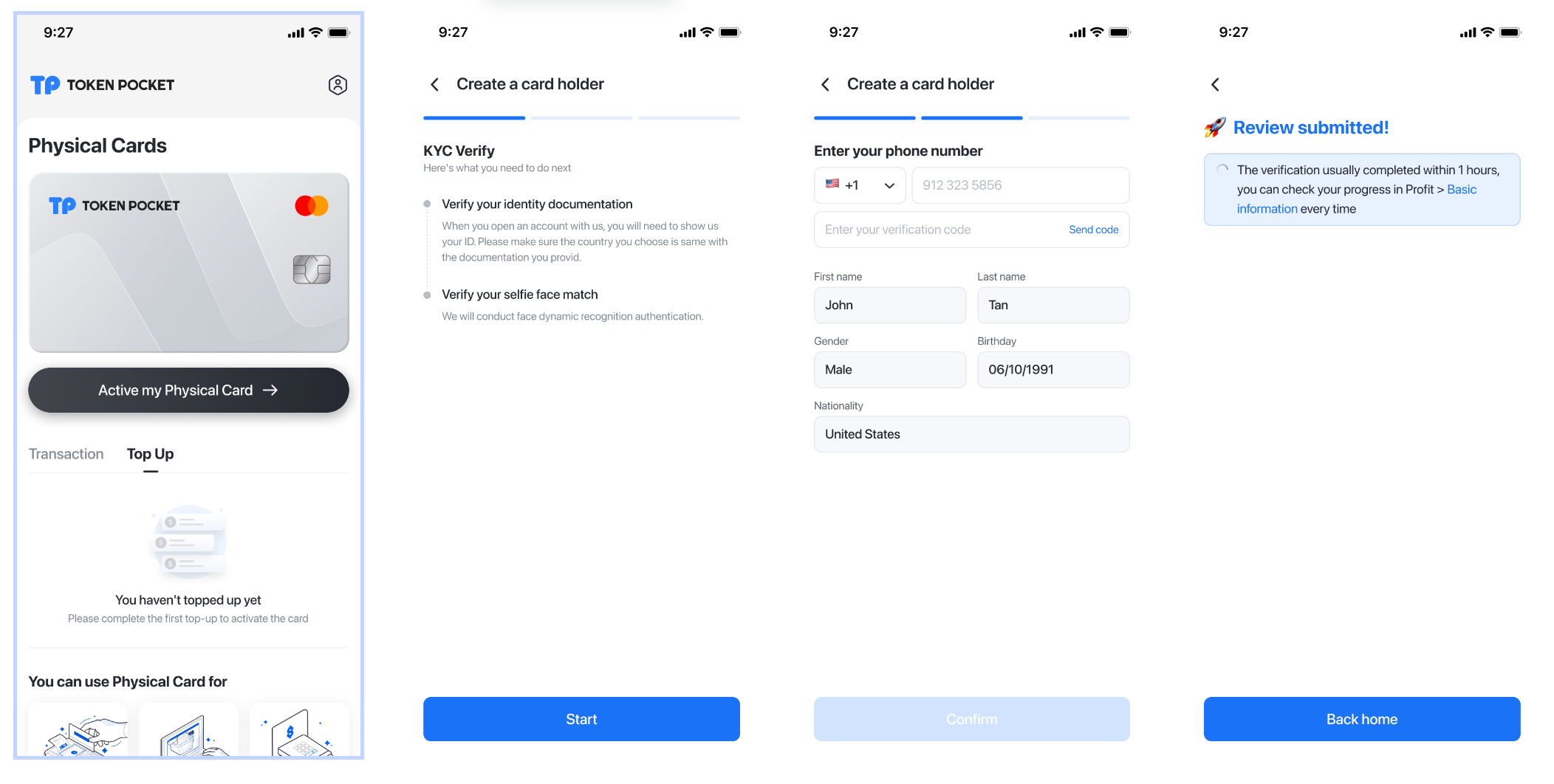
Example of creating a cardholder
- Activation
- Users enter the card number to be activated and wait for the review process to complete.
- A cardholder ID can hold up to 3 physical cards simultaneously.
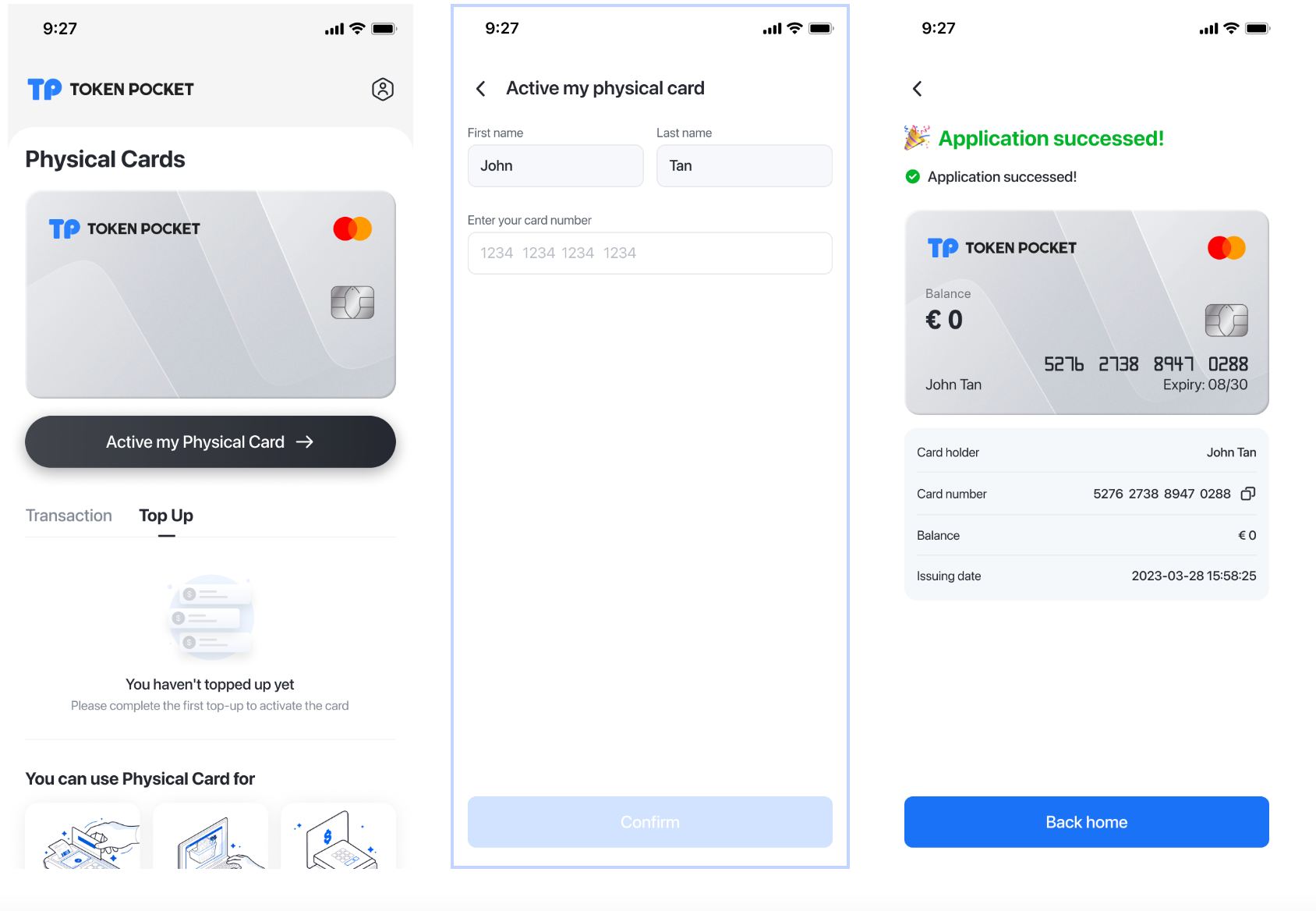
Example of activation process
User Card Purchase Process
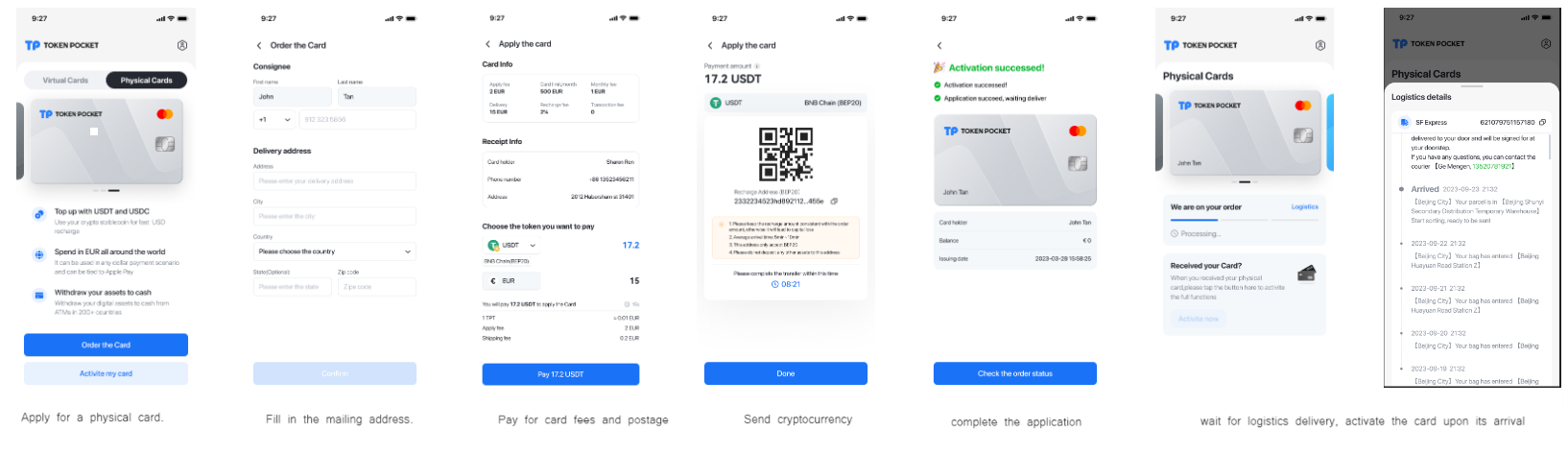
Example of user card pruchase process
Physical Card Recharge Funds Flow
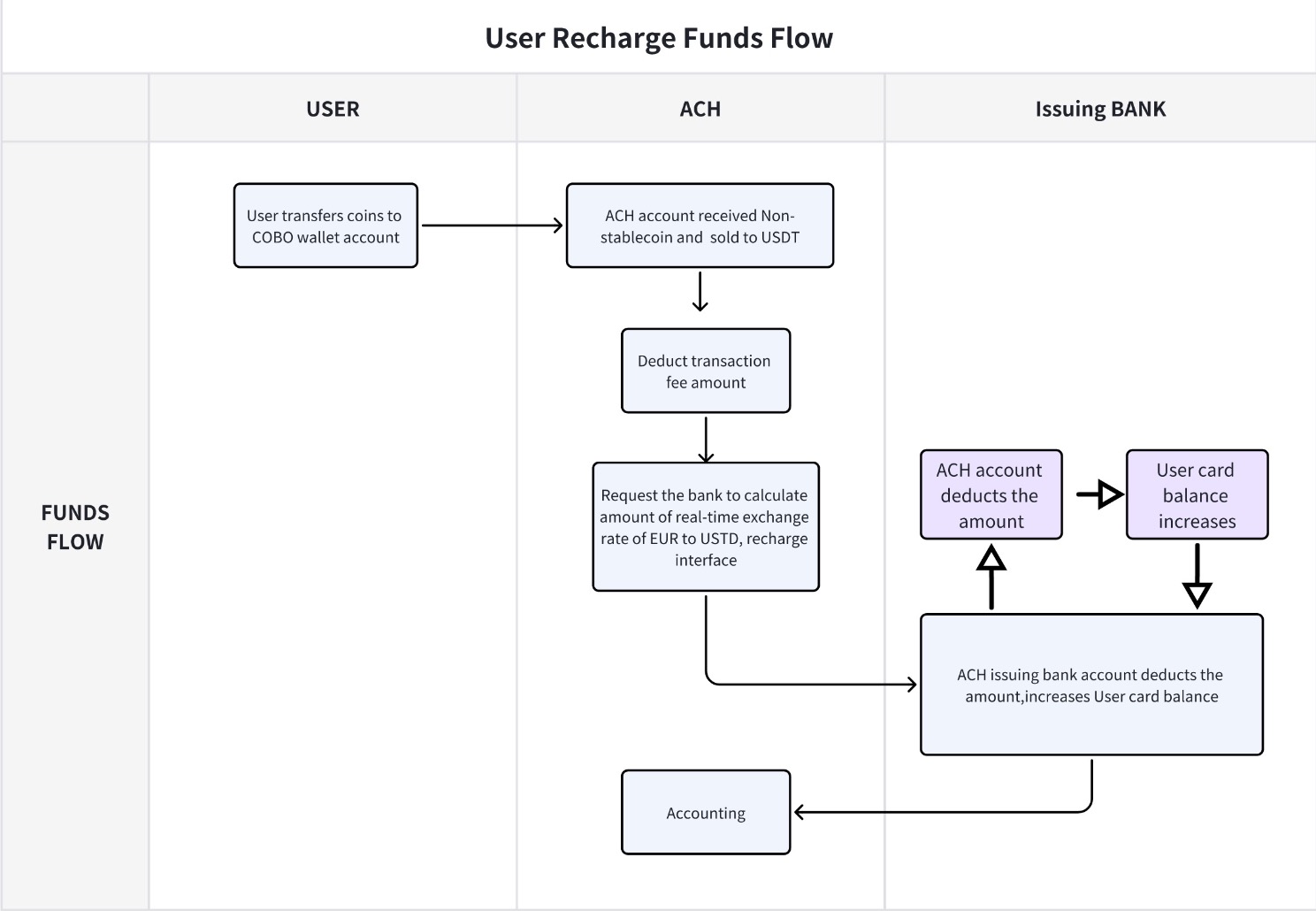
Notice: The physical card have no redemption interface, users need to withdraw cash at ATM machine.
Updated 3 months ago
