Usage Of Merchant Dashboard Virtual Card
Card Merchant Dashboard link:
- When merchant sets up an account in the production environment, will receive an email with the merchant dashboard account information for login.
- One account login for both Physical Card and Virtual Card.
- Physical Card and Virtual Card devided into two sections.
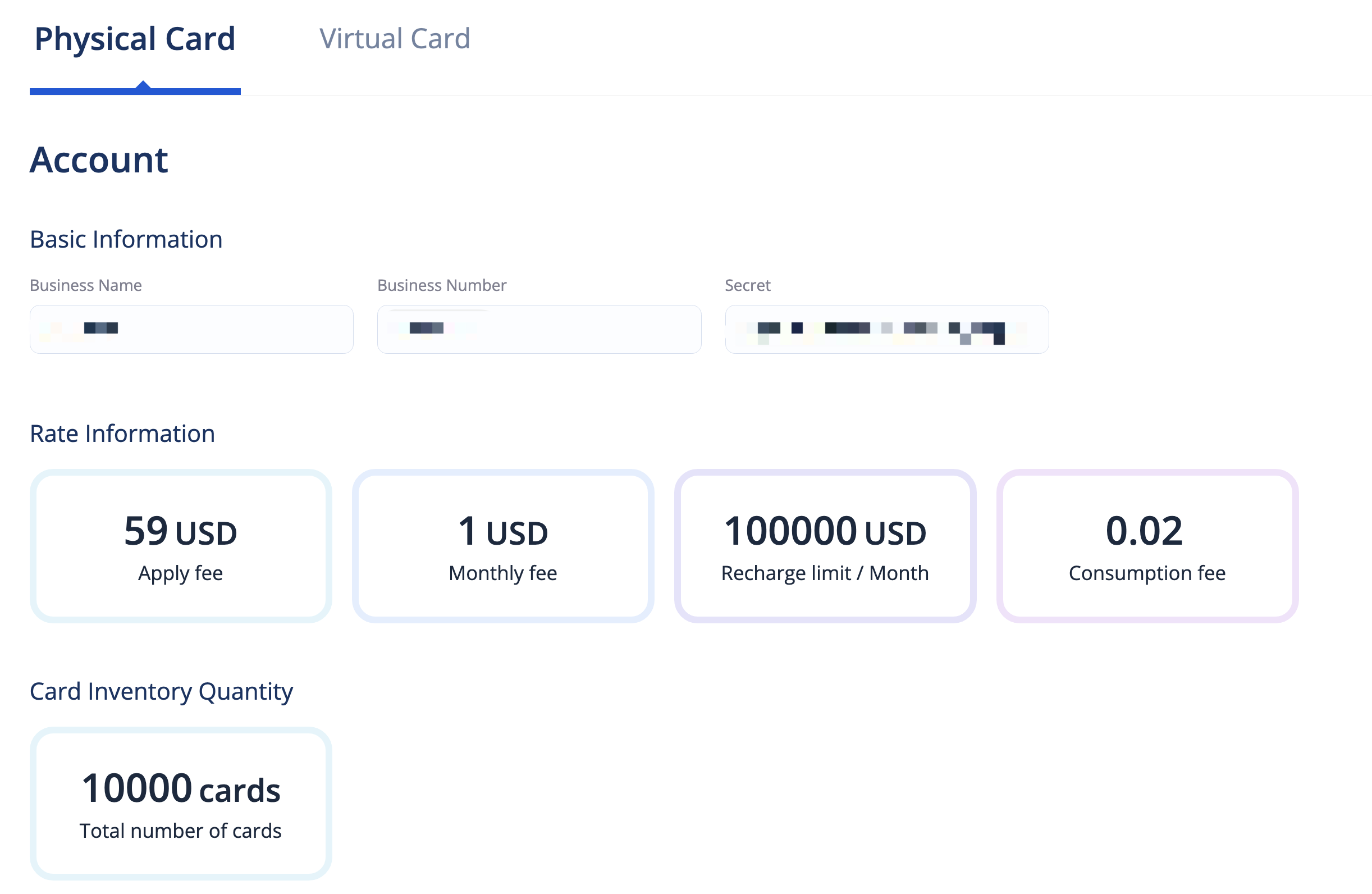
Introduction to virtual card functions
1.Overview
Data analysis results: total number of issued cards, total number of removed cards, total recharge amount, total withdrawal amount, withdrawal rate, removal rate
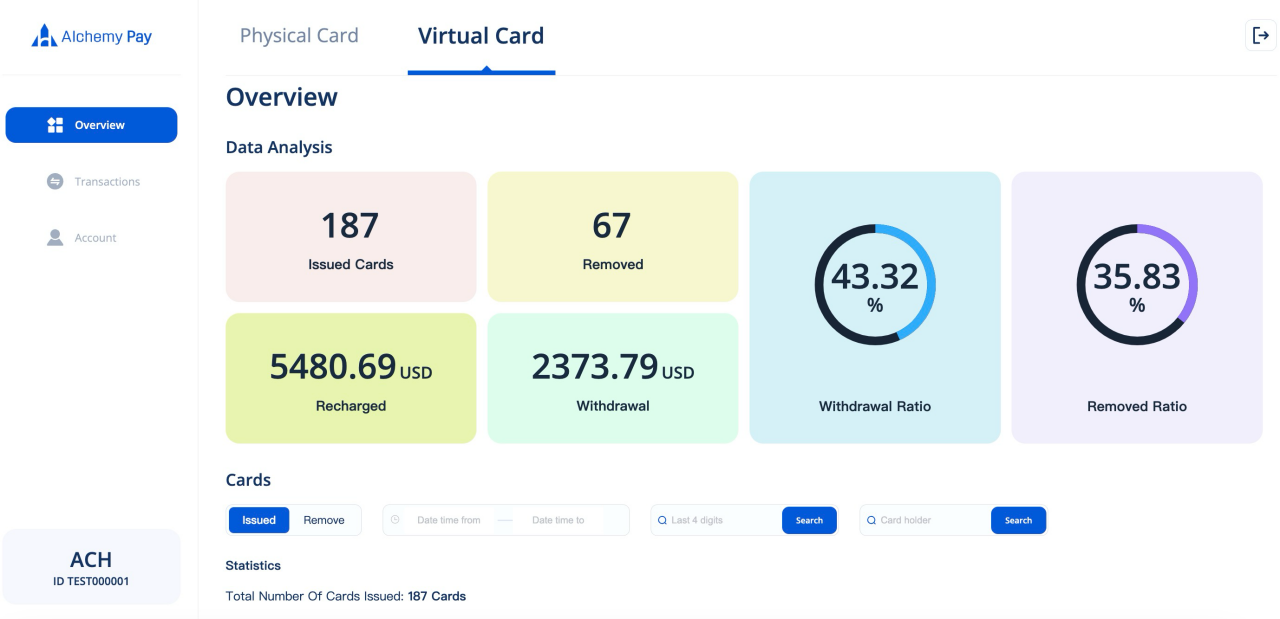
2.Virtual card issued data includes:
Last four digits of card number, card type, cardholder email, cardholder name, recharge currency, recharge amount, account balance, card opening time

3.Virtual card removed data includes:
Last four digits of card number, card type, cardholder email, cardholder name, removal time
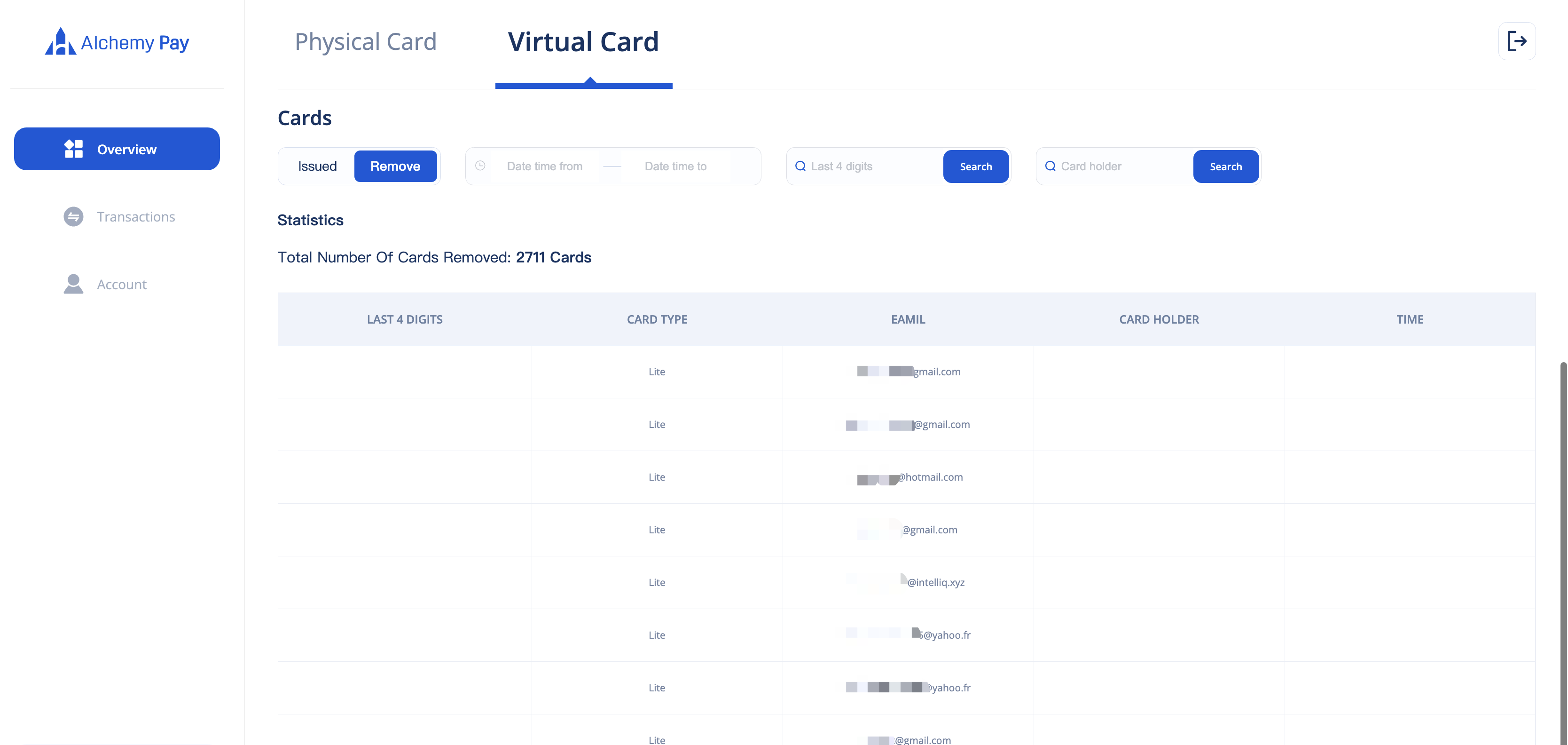
4.Recharge data includes:
Last four digits of card number, cardholder name, recharge currency unit, recharge amount, recharge amount (USD), recharge time
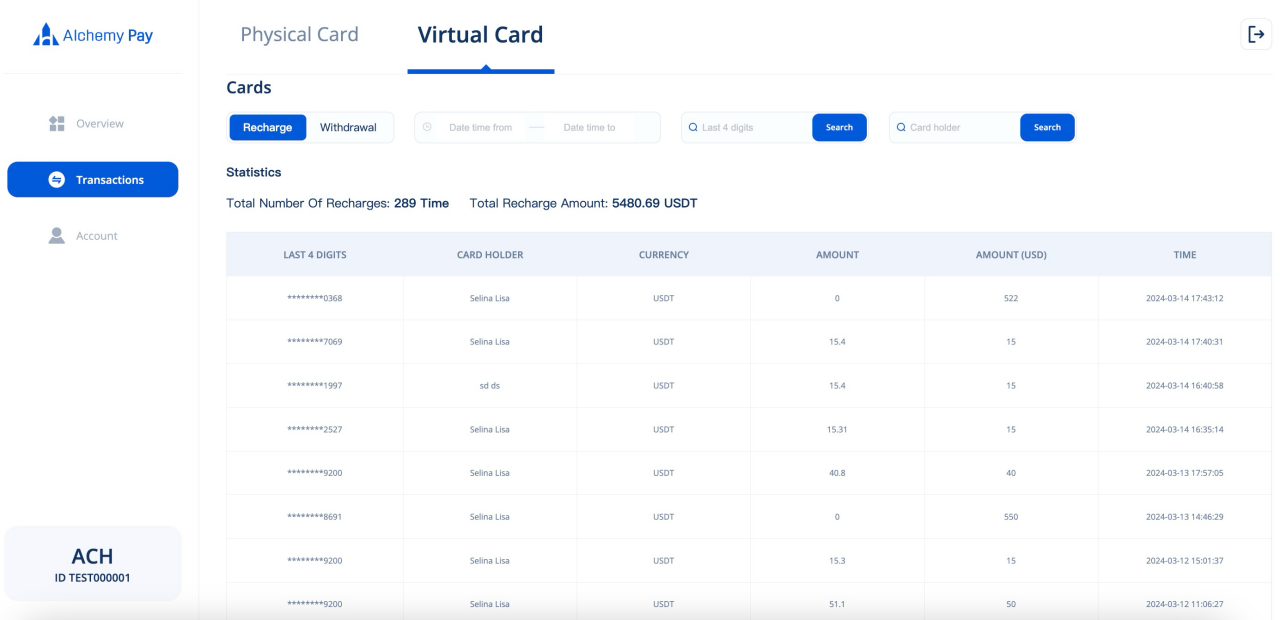
5.Withdrawal data includes:
Last four digits of card number, cardholder name, withdrawal currency unit, withdrawal amount, withdrawal time
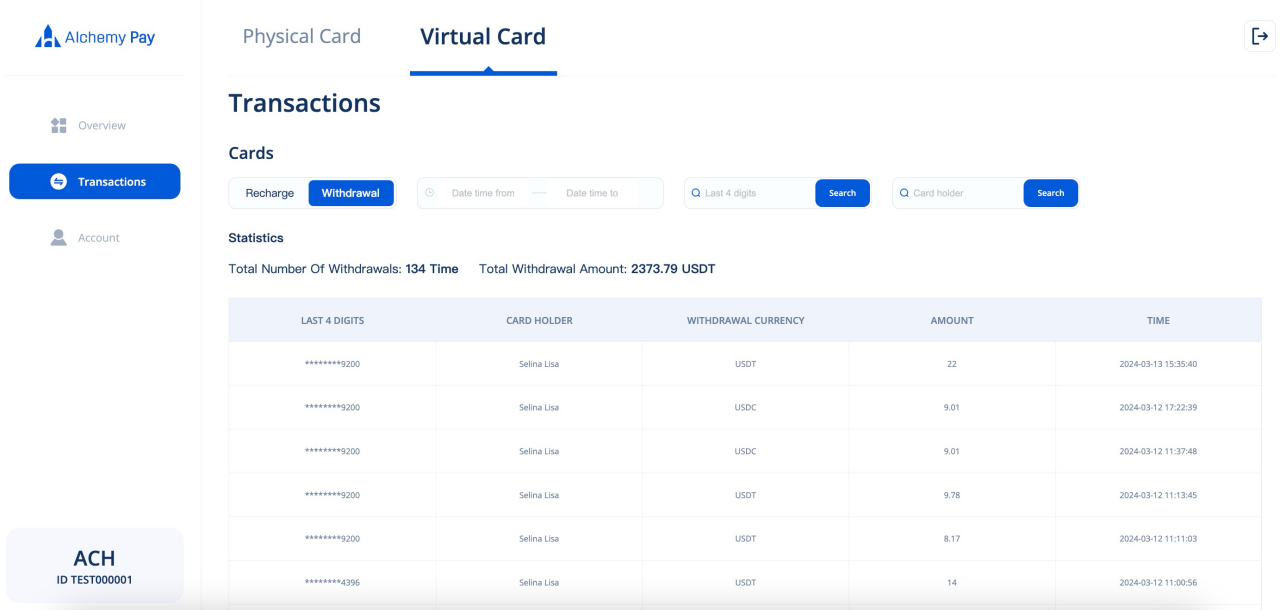
6.Account
Showing basic information of Merchant.
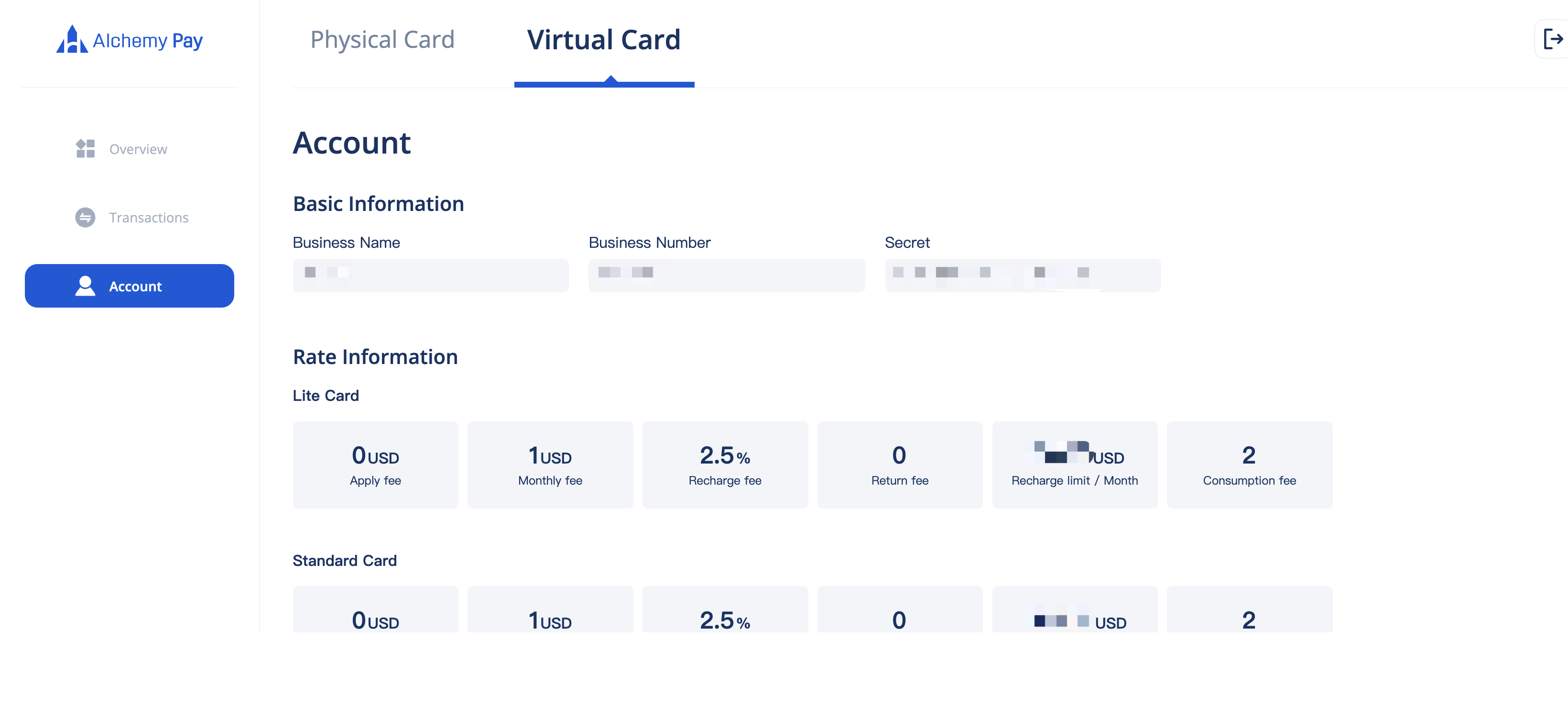
Updated 3 months ago
