Mock Payment
Merchant Account
This feature requires testing with a specific appId. Please contact us to obtain it.
OnRamp
Request Domain:https://api-sbx.alchemytech.cc
Request Method:GET
Path:/task/mock/order/status
Request Parameters
| Parameter | Type | Mandatory | Remarks |
|---|---|---|---|
| orderNo | string | Y | ACH order number |
| status | string | Y | 1:order complete 2:payment failure 3:order overtime |
Response Example
{
"success": true,
"returnCode": "0000",
"returnMsg": "SUCCESS",
"extend": "",
"data": null,
"traceId": "6628e02febef7f9085c57a6a7936287e"
}Offramp
Request Domain:https://api-sbx.alchemytech.cc
Request Method:GET
Path: /task/mock/sell/order/status
Request Parameters
Parameter | Location | Type | Mandatory | Description |
|---|---|---|---|---|
orderNo | query | string | N | Order number |
status | query | string | Y | Order status. |
Response Example
{
"success": true,
"returnCode": "0000",
"returnMsg": "SUCCESS",
"extend": "",
"data": null,
"traceId": "6628e1cb1ec7e3434df4676cf436fa89"
}Explanation of Status Codes
Status | Details |
|---|---|
1 | Indicates that the order’s mock payment was successful. |
2 | Indicates that the order’s mock payment failed. |
3 | Indicates that the order timed out for the mock payment. |
4 | Indicates that the order’s mock refund has been completed. |
Instructions
- Place an order using the specific mock appId we provided, and get the
orderNoon the "Payment result" page (as shown in the image below).
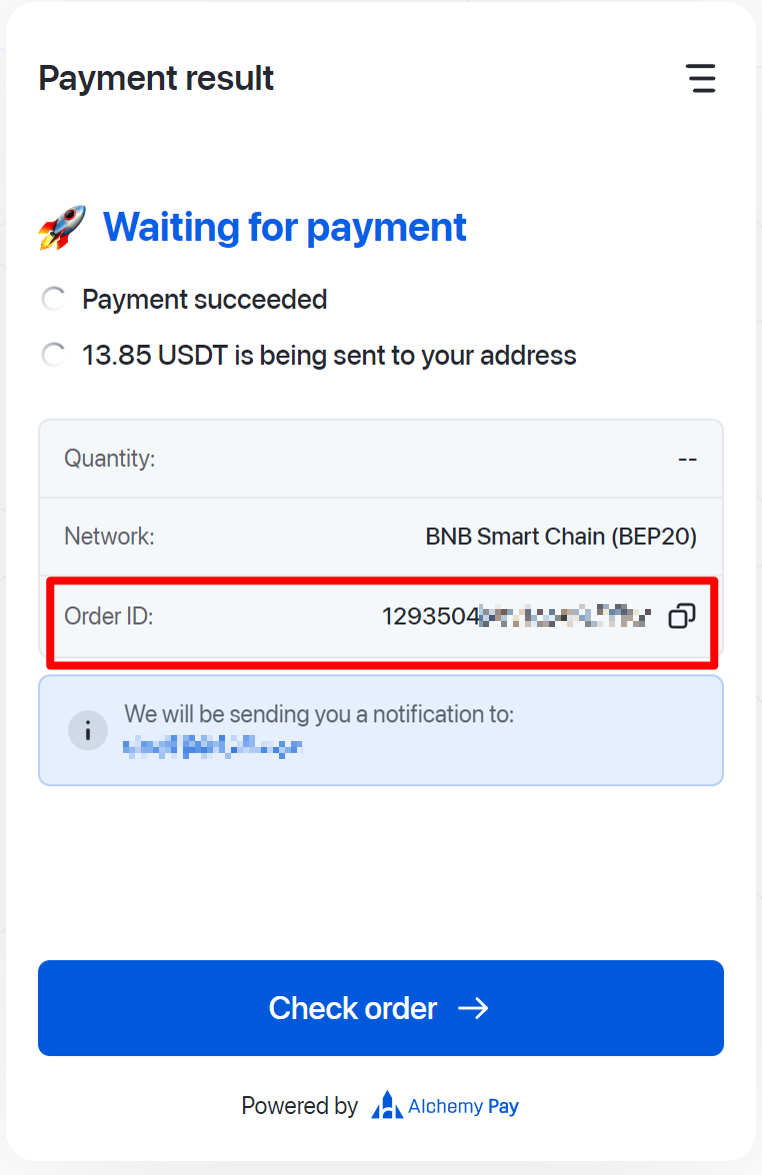
- Stay on the "Payment result" page, call the mock API, and upload the value of
statusaccording to your testing needs. After a short wait, the order status on the page will change.
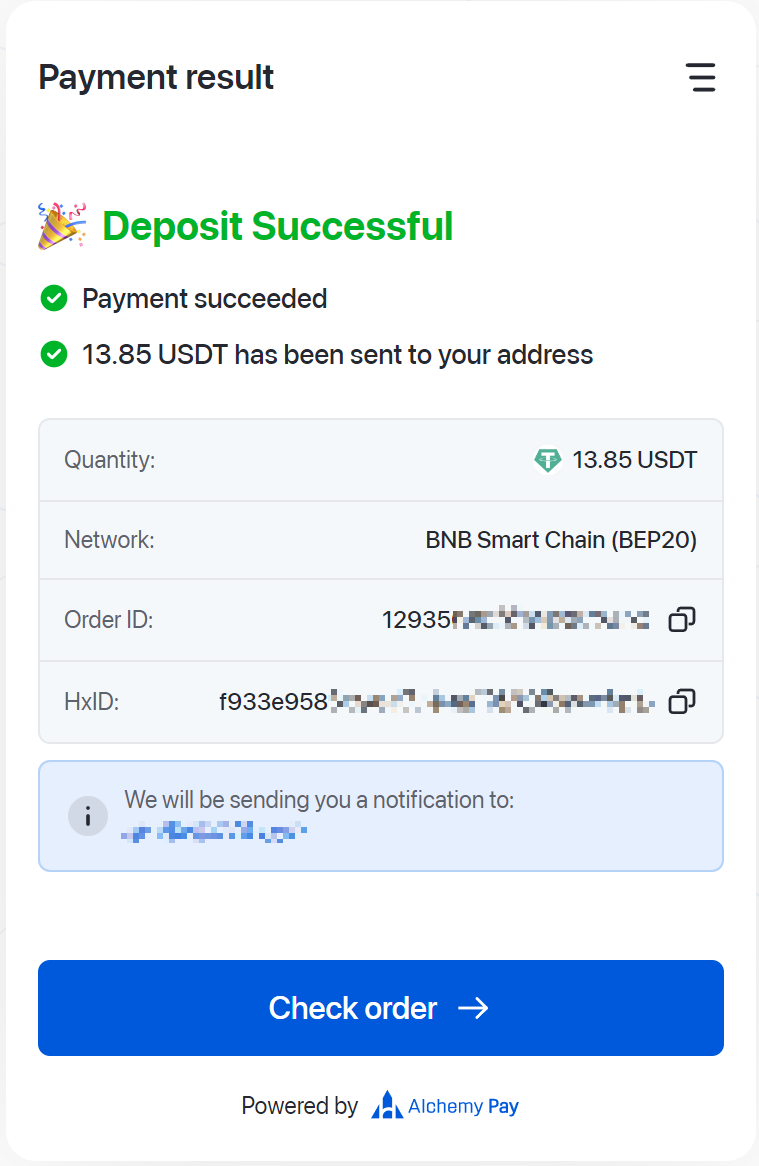
Updated about 1 month ago